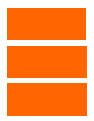


| |
Case Management Software for Shelters. |
.home.Screen Gallery |
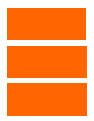


| |
Case Management Software for Shelters. |
.home.Screen Gallery |
|
|
|
|
|
|
© 2017 Grasp Software Corporation Photo credits agency Dreamstime.com Sitemap: Sitemap all content property Grasp Software Corporaton |